Those of you who want to save pictures as JPEG instead of HEIC on the iPhone its very simple.
follow this steps on your iPhone:
1 – Go to Settings
2 – Go to the Camera
3 – then choose Formats
4 – and place a check on Most Compatible (check)
That is pretty much it.
More information on Step 3
when you click on Formats its going to take you to a screen where it gives you 2 options:
- option 1 – High Efficiency
- option 2 – Most Compatible
on the screen on step 3 Apple gives you a little info about both options.
(option 1) To reduce file size, capture photos and videos in the high efficiency HEIF/HEVC format. (option 2) Most compatible will always use JPEG/H.264. 4K at 60 fps, 1080p at 240 fps, and capturing outside the frame require High Efficiency.
Basically what it saying is if you want to reduce file size and take pictures and videos in low size format use option 1 which i High Efficiency. and if you want to use JPEG which is compatible with all devices
then use option 2 however it will use more file size to capture the videos and pictures which will save into your phone.
Why would you want to switch from HEIC to JPEG?
Because most Apps, Tablets, and Computers don’t work with HEIC format, JPEG is more popular and used by more Programs and Apps. HEIC was made by apple to support their phones so as you might guess most android devices don’t work with HEIC.
Little info
Just to clarify HEIC files is a new format Apple has been doing so just to let you iPhone users know that HEIC wont work with older macs. But who really cares about older macs because when it comes to technology its always best to stay fresh and on with the new. And one day or another your going to eventually upgrade to a new phone, tablet, or computer.
Sharing Photos
for those of you that are taking a lot of pictures and constantly sending them to family members or friends, keep in mind that not everyone has an iPhone so they may possibly not be able to view the image your sending them. In this case I would recommend to use “most compatible” JPEG as file for storing images that way all supported devices can view those pictures. If your going to upload to social media like Facebook, Twitter, or Instagram then you don’t need to worry about the file. For social media only HEIC is a good fit because it is smaller in size compared to JPEG so it will upload quicker.
Should You Consider Using HEIC?
in short the answer is no because HEIC is a new format Apple has been using and for the future it might not be promising. Window users have to use an App to view the HEIC files which they would prefer to not waste their computer memory on downloading an App just to view HEIC formats. JPEG is more universal and has been around for many years and all computers and devices are programed to function well with JPEG. Yes, its bigger in size, but that’s how we know its a well made image.
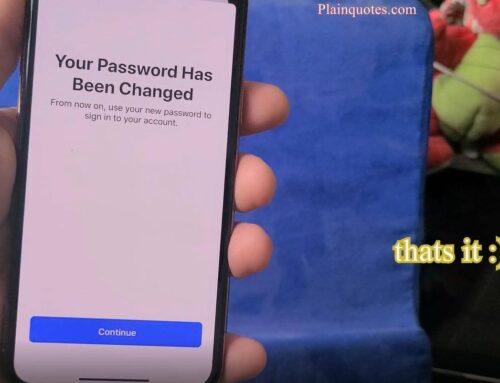


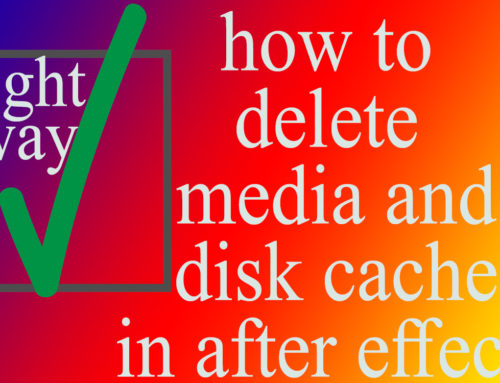

Leave A Comment