hi, so this is going to be super easy and fast I’m going to show you how to render in after effects.
Once your video is ready and completed, click on:
- file in the top menu.
- then select Export.
- select Add to render queue.
- change the file name.
- click on Render button .
The render queue box opens and every setting there is okay at its original settings. The only thing you may want to know is the output to: which that means which destination you want to render the video in, once you choose your destination and the name of the video click on save and just final step left which is now click on Render and that’s it just sit back and wait for the video to render. The blue line indicates how much of the video is saving or processed so far once the blue line finishes and is done your videos saved at its destination you choose to, so now you can locate that destination and view your video.
ps. your videos saved as a avi file so if you want to change the format you can use Miro Video Converter to change the video format to something else.
What Exactly is Rendering?
What Rendering means is that when you have finished your video editing, meaning you have completed the edit of the video. And, now the edited video is ready and complete. So after your edited video is ready, the final step is rendering the edited video. So, rendering is that it combines all of your edits together and makes the final video that you were editing. Rendering is the last step so just make sure to go back and double make sure that you have completed your edits correctly. Once is all satisfied and your ready to make the video you are now ready for Rendering.
Thanks for your Time! Enjoy your Day!

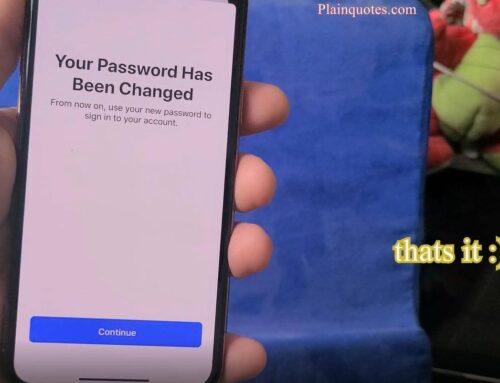


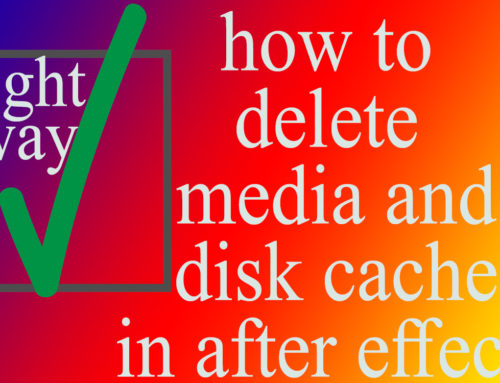

Leave A Comment