As you add layers into After Effects, their eventually comes a time when you want to group them together for many reasons. Such, as keeping the layers panel more organized, or to make an effect on couple layers at the same time. By grouping layers together you get to have more editing options to your entire video projects.
Pre-compose is what After Effects calls for Grouping Layers
To group layers together in After Effects it is called Pre-compose. At first it doesn’t make sense why they call it pre-compose for grouping layers, I mean why not just call it group layers instead of pre-compose, right? but as you start learning and observing the program you learn stuff here and there and it eventually makes sense why Adobe would call it pre-compose rather than group layers. For one it is making its own composition this means you can turn those grouped layers into its on video file as your render. As well as giving you options to play with the composition settings in its own grouped of layers. So when you dive in and look into the details it makes sense why they call it pre-compose.
I just like to be simple and call it Group Layers and this is because at the end its easy and naturally in your mind that’s how you think when you are combining them all together. I use this all the time, and I’m sure once your learn this so will you its a must know feature in Adobe After Effects.
okay so this are the steps to group the layers together:
- select all the layers you want to combine together.
- right click on any of the selected layers.
- and click on Pre-compose
- this will open the Pre-compose dialog window box
- and it will give you the options you can use to group the layers together.
if you would like to learn more about the Pre-compose dialog window box and its features you can check it out here.
Another way to Group Layers:
- select all the layers you want to combine together.
- select Layers on the top menu
- select Pre-compose
- the Pre-compose dialog window box will open
- and now you can select your desired options to group the layers together.
This is very simple and very fast way to group layers in After Effects. You will be using this feature a lot as you work with video editing it just makes things look cleaner and of course more convenient.
If you are making a very short video that doesn’t have many layers then this may not really be necessary. But, often when you edit videos their comes a time when you have stack of layers and you just want to be organized for you and for your editing team so no one is confused or lost in their edit tasks. By grouping layers together you make things look more simple for you and for your team.
Good luck editing, Enjoy and I hope you guys found this useful, Have a great Day!

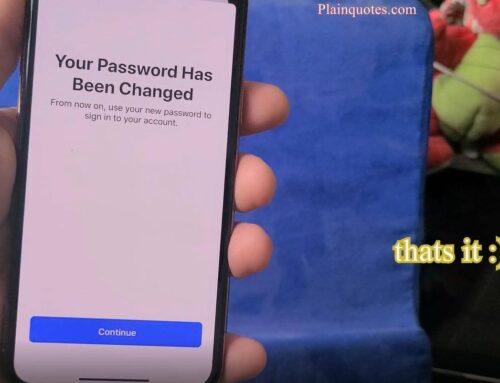


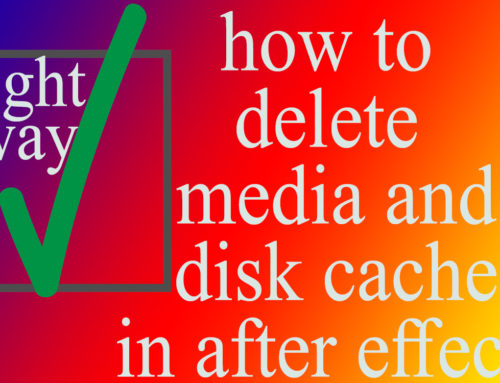

Leave A Comment