This video describes in more details about After Effects pre-composing and some of its features. Talks about the pre-compose dialog box including: move all attributes into the new composition, leave all attributes in…, adjust composition duration to the time span of the selected layers, open new composition.
Similarly, just going through the pre-compose dialog box in more details, hope this review helps 🙂
Pre-Composing Equals Grouping Layers
Pre-composing in Adobe After Effects pretty much means to group layers together. By grouping layers together the entire layers becomes more organized. You can learn more about pre-composing here where I go in more details about grouping layers.
This Video tutorial is explaining some options that you have during the pre-composing of layers. So please make sure to watch this video if you may need this type of explanation. Most people will not need this explanation because its some what obvious, but for some people who are new to Adobe After Effects may find this extra help useful.
Grouping Layers Speeds up some Video Edit Tasks
Grouping layers or I guess as After Effects calls it pre-composing is a very important feature in video editing. It speeds up some tasks and allows you to create with endless options of edits that you want to perform. It also gives you more composition options, hint: that is why After Effects call it Pre-Composing rather than grouping layers.
Depends on Your Needs
It often comes down to your needs, meaning how you prefer the options. Some people have their preferences so this video just expands and talks about the pre-composing and you can choose which options of pre-composing works best for you. Everyone is unique and everyone has their own unique style of editing, this just explains the options.
Thank you for your time! And Enjoy Editing your videos! take care and enjoy this video tutorial!
Please Like and Subscribe to my Channel! 🙂

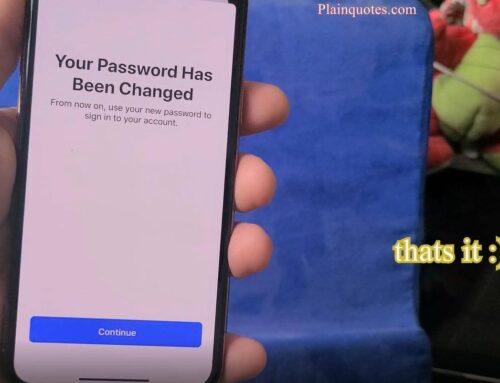


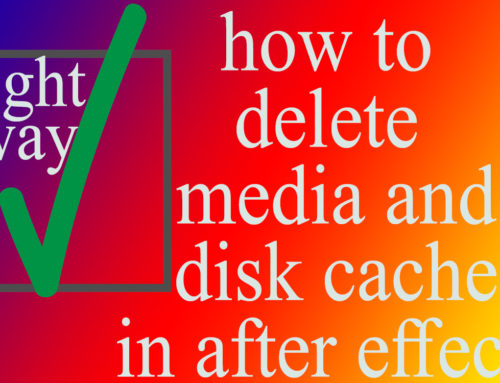

Leave A Comment