So if you ever want to center anything in After Effects its pretty easy and fast, may seem kind of confusing at first, but pretty simple.
All you have to do is follow this simple easy steps:
- right click on the layer that you want to center.
- click on Transform.
- click on Center Anchor Point in Layer Content.
- again right click on the layer.
- again click on Transform.
- click on Center in View.
Do Steps 1 to 3 first, then do steps 4 to 6
Most of the time the Anchor Point of the image or layer may not be in the center of the image or layer. So, you will need to center the anchor point in the layer content before you center the actual layer. So, it is important to do steps 1 to 3 before you do steps 4 to 6. If you skip steps 1 to 3 then it will center your layer accordingly with where the anchor point may be. This is why its important to center your Anchor point first before you center your entire layer.
Confusing for New Comers to After Effects
When you are new to using Adobe After Effects centering an image or any layer may be confusing as you are new with the program. But, as you start using the program and get more familiar with it, then it makes sense. At times you might center an image and it may be centered and other times it may not, but this is because you were not aware of the anchor points at that time. But, now that you are aware of it, it starts to make sense and less confusing.
there you go easy and fast way to center any layer in Adobe After Effects. Thanks for watching! Like and Subscribe! and if you know other ways to center layers please comment below. Take Care!
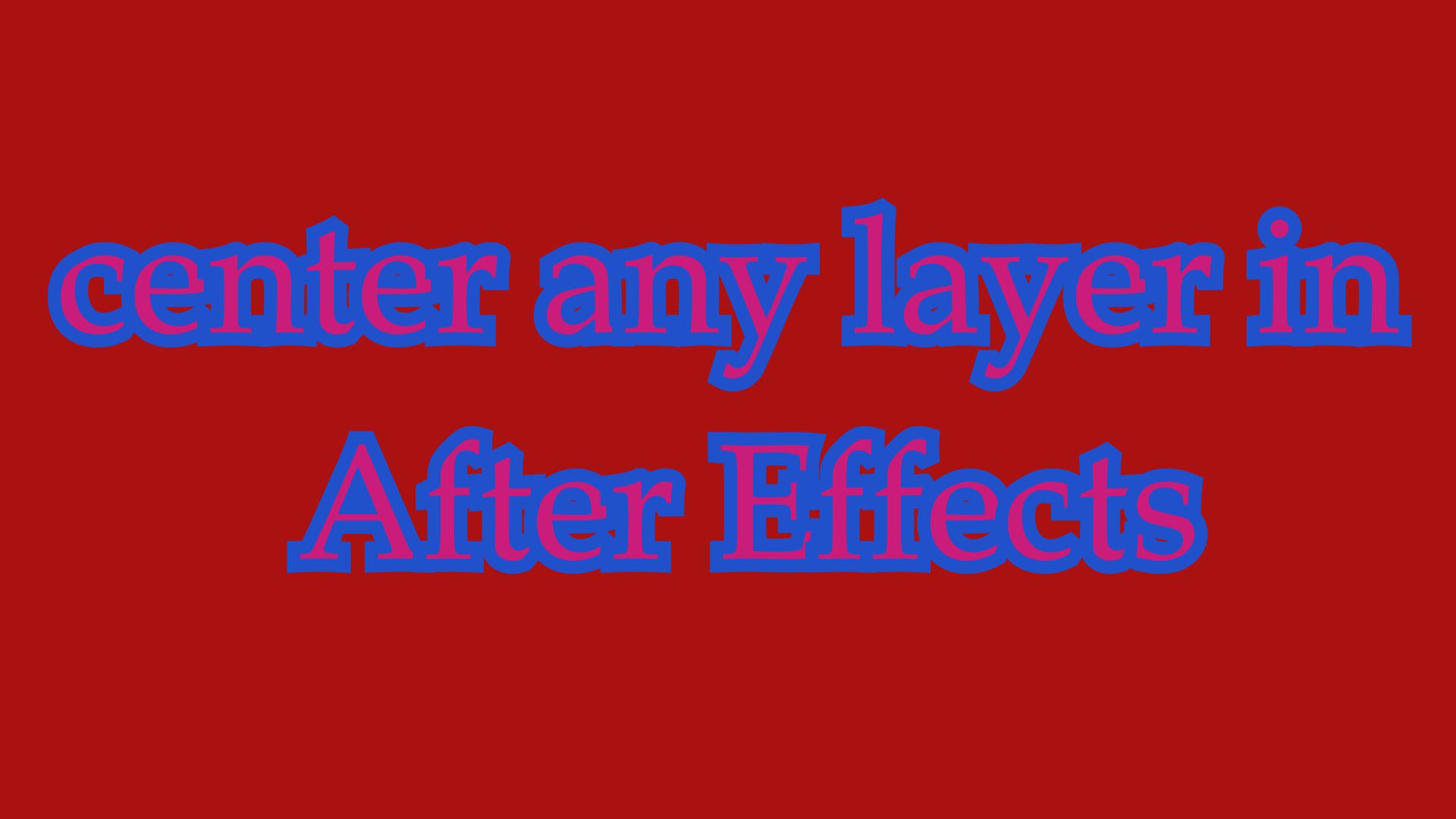
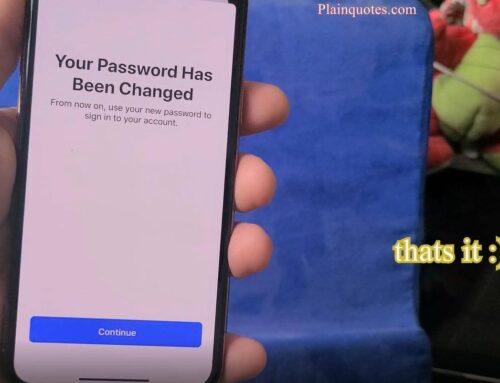


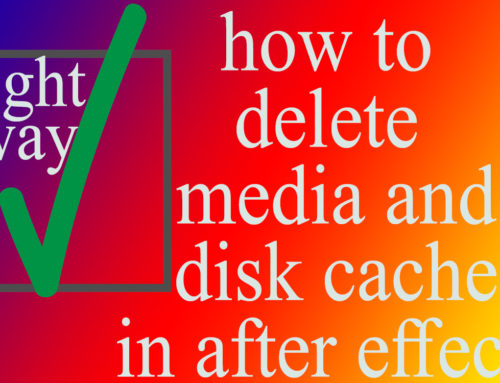

Leave A Comment