This are couple ways of restoring preferences in After Effects.
First Way is for Windows:
- right after you double click on the application to open it.
- hold ctrl + shift + alt keyboard buttons at the same time.
- pop up appears saying: “Are you sure you want to delete your preferences file?”
- click on the OK button
Make sure to not hold those 3 buttons before you double click on the program.
Make sure you hold those 3 buttons right after you double click on the program.
Second way:
- go to Edit tab on the top menu.
- select your account username (E-mail.)
- clear settings.
- then restart application.
If you are using an Apple Mac computer
then Follow this steps:
- hold command + option + shift.
- then double click on the application.
What does it Mean to Restore Preferences?
In general restoring the preferences means setting up the Adobe After Effects settings like it was your first time opening the program. For example, lets say you changed some settings while you were editing your program, does changed settings will be saved the next time you open the program. But, lets say you want the original settings that come with the program and not your saved settings. This is when you can restore its preferences and start using it as new with default settings.
Document Your Changed Settings
When you are using After Effects try to remember what settings you change while using it. Because, some settings you may want to set it up again after you restore its preferences. A good way is to document the settings you have changed, write it on a notebook or save it in your computer as a file. It will be easier to remember what settings you have changed, so you can re-change it if you restore its preferences. Also if you are working with a team they may need to know what settings have been changed, so document all setting changes that you make.
Thanks for your time! Like and Subscribe!
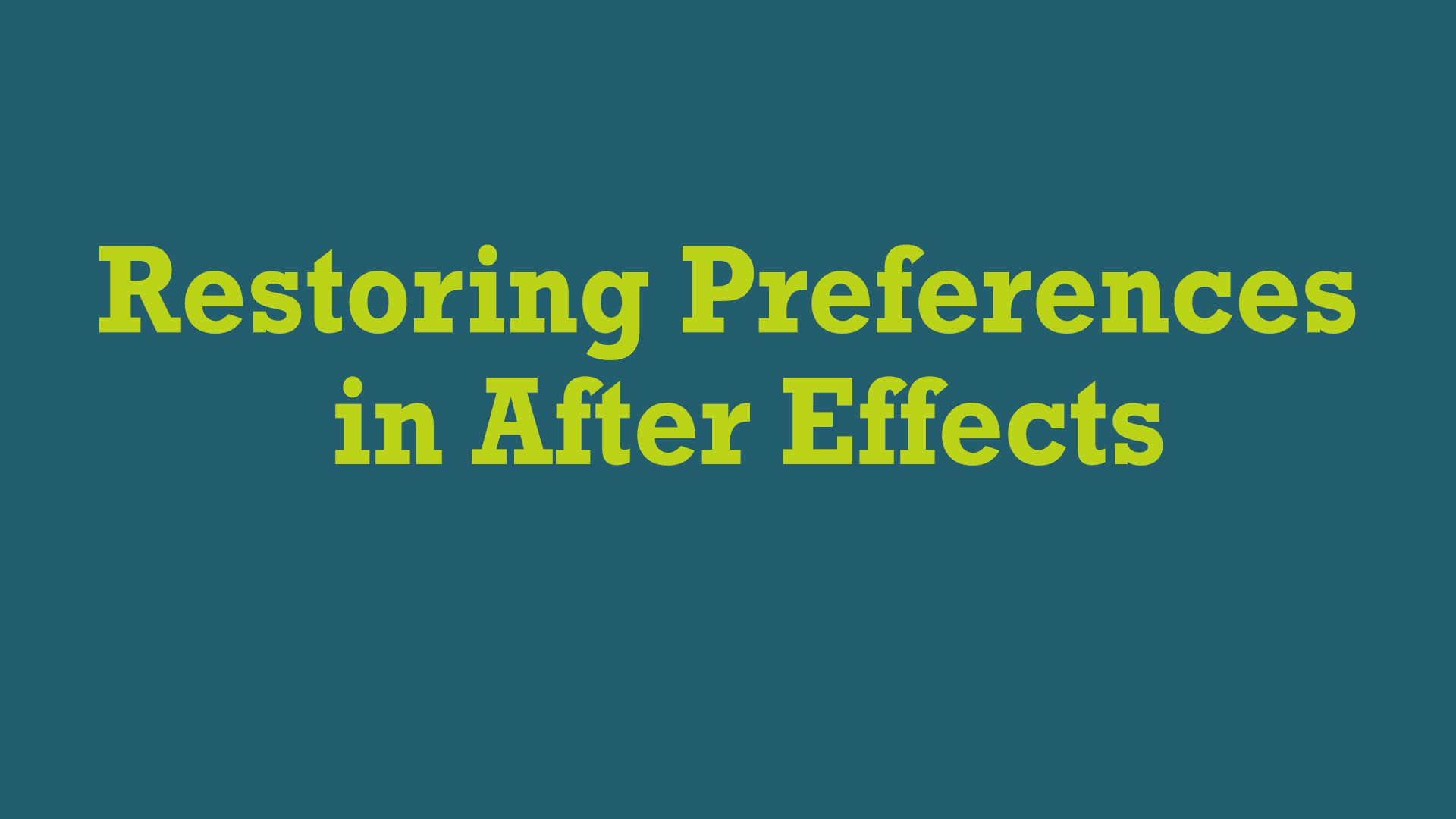
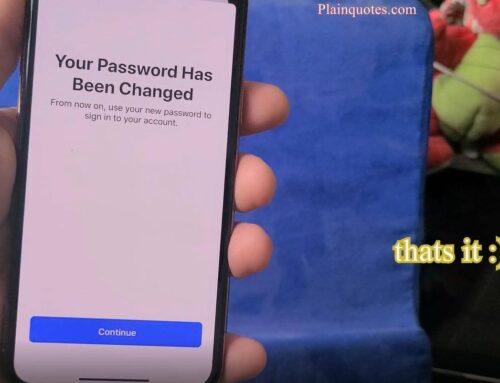


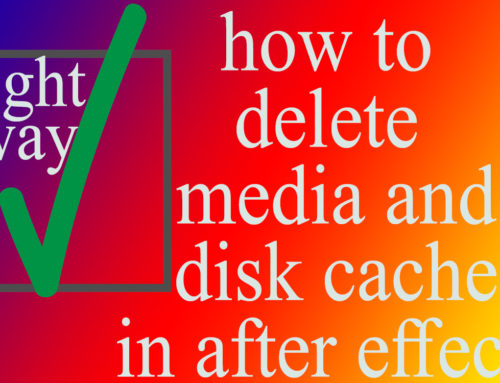

Leave A Comment