how to make a clickable link in YouTube video description, So you have uploaded your video into YouTube and added a link and the link is not clickable. Well its as simple as you may think, all you have to do is add the http:// before the www.
Add entire URL
For example lets say you want someone to click a link in your video description and the link lets say is plainquotes.com. So if you added the link as “www.plainquotes.com” then it wont work. If you want it to work you have to add the entire URL. So instead of “www.plainquotes.com” you must put it as “https://plainquotes.com.” As long as you have the https:// included with the URL then it will be a clickable link
So if your links are not clickable in YouTube Video Description then go ahead and add the https:// so it becomes clickable and that’s all it takes. As simple as that very quick and short tutorial on making clickable links on YouTube.
Don’t Forget
Besides adding the https:// don’t forget the www. so its like this https://www. followed by your websites name.
No one really knows this as a fresh YouTuber, but eventually you learn and this way you can make your videos more professional by adding a website name in the video description. Or, if you are vlogging about something you can put a link that directs visitors to whatever your vlogging about.
But, as a whole, you are making if more convenient by adding a clickable URL instead of someone having to copy and paste a URL into the web browser. It becomes faster and more people enjoy clicking rater then copy and pasting a URL, so remember and add the entire URL to make it clickable.
Thanks for your time, this was a very simple and very fast tutorial on clickable links.
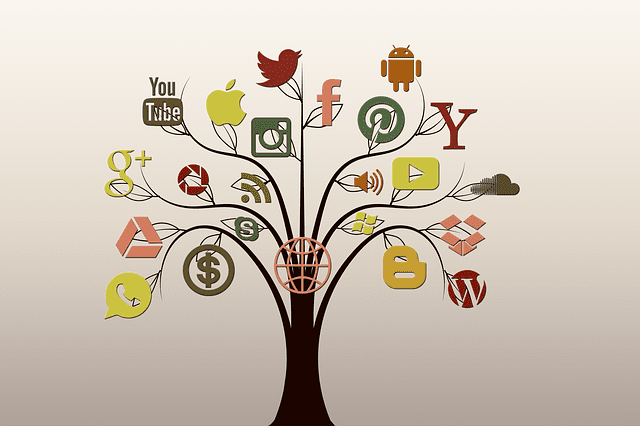
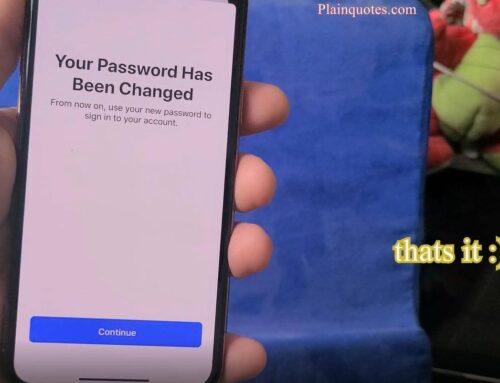


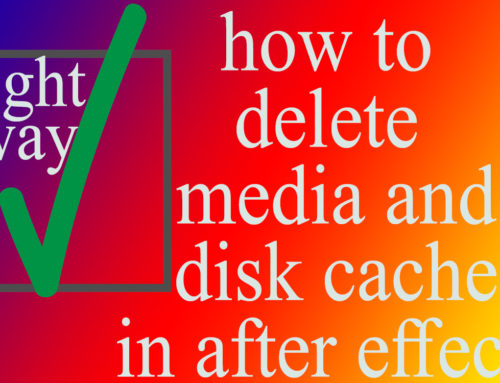

Leave A Comment