When you try to transfer photos or videos on Windows and you get this message: “Device is unreachable.” Here is how you fix this issue so you can freely transfer your medias.
- make sure your phone is not connected to computer.
- Go to Settings.
- Go to Photos.
- Where it says “Transfer to Mac or PC” – change from Automatic to Keep Originals. That’s all.
For All Macs
This is for all Apple Devices including tablets.
You can think of this in a way that Apple wants to lock their pictures and videos so it can be used through Macs only. This feels almost like a waste of time, but Apple considers it safety for their products.
If you guys don’t like this type of feature that Apple has, consider going to Android it is more user friendly and less unnecessary worries. It almost feels like Apple is wasting time by having this feature in their phones, but it is a way of controlling. They are aiming for people to purchase their products and only their products. Meaning using Apple computers, Apple Tablets, Apple Phones, and watches. They want to somehow make people use only Apple and this is a subliminal way of doing so.
Some people actually prefer Android phones because it is more accessible by other products. Apple seems to work fine as long as its being used with another Apple product.
I don’t want to get much into phones because both Apple and Android have their own good and bad. So, at the end I kind of like to say its based on the persons preference. So if you happen to own an iPhone and you get stuck at transferring photos to windows then just follow the 4 very simple directions and that’s all.
This is Super Easy and Super Fast tutorial, Thanks for your time. Take Care!
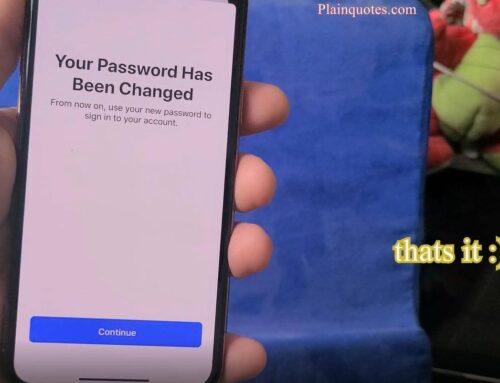


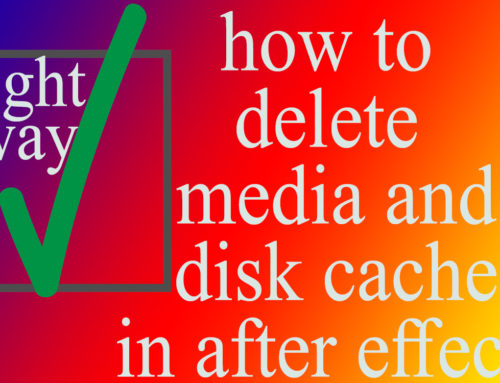

Leave A Comment