So for those of you that want to know How To Turn Off Silent Weather Notifications on Android, its pretty easy. So if you turned off the Weather App Notification, but are still getting notifications about the Weather, its actually from Google. Google has couple different notifications, if you want to turn of the Weather just go to the notifications area and see which one of Googles notifications turns off the cloud weather symbol from the top of the phone. Check out this video to better understand.
Annoying
Ever get annoyed from those silent weather notifications? if yes, then watch this video and turn off the weather notifications. You may want to turn off all notifications that have to do with the weather, so go ahead and turn them all off. If you love catching up with the weather every hour then this silent notifications might be helpful for you. But for those who don’t really care about the weather then go ahead and turn it off.
For the weather Google has a great Weather App so I think the App is good enough and you wont need anything more. The app even has the weather for every hour of the day. This makes the silent notifications kind of useless.
Hope this video solves teaches you guys how to turn off the silent notifications and if you still continue to get the silent notifications then their is one that you haven’t turned it off. As their are couple of weather options to turn off you may have not turn one off if you are still continuing on getting the silent notifications.
Made this tutorial very simple and fast for those who are annoyed of those silent notifications, Hope you guys were able to turn it off thanks for your time and Take Care!
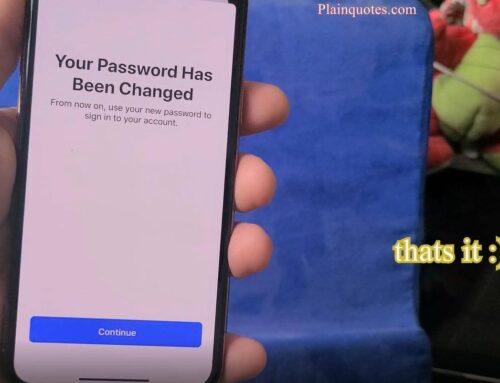


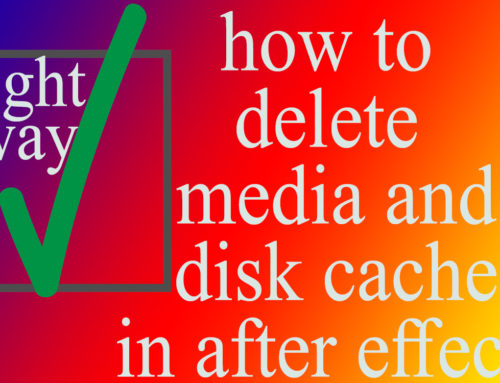

Leave A Comment