In this video I’m going to show you guys how to select all layers in after effects and some selection tips so watch it to the end. This tutorial video shows major keyboard shortcuts you will want to know so you can use after effects more faster.
So, lets say you have about 20 layers and you want to select all the layers, there are couple ways of doing this.
One Way:
- go to Edit on the top menu
- choose Select All
This will choose all the layers you have. But, what if you want to deselect the layers, you can by doing this steps:
- go to Edit on the top menu
- choose Deselect All
Now all the layers you had previously selected will be deselected.
Another Way:
- Lets say there are twenty layers and you select the first layer. Now, hold the Shift button and select the last layer, this will choose any layer from the first selection to the last.
For example in more detail, so their are twenty layers each numbered from 1 to 20. So, lets say your first selection is layer 1, all you have to do is select the layer then hold shift, then select any other layer. This will select any layers from layer 1 to whatever last layer you select. So, if you want to choose all 20 layers you just have to select layer 1, hold shift, select layer 20. That’s all, this simple way to select multiple layers.
Another Way:
- press the Ctrl button on the keyboard and select any layers you want.
So this method is simple but can take forever if you want to select a lot of layers. For example, there are 20 layers and you want to select multiple layers but they are far from one another. All you have to do is press the Ctrl button and choose whatever layer you want to choose and it will select any chosen layer you click on while pressing the Ctrl button on the keyboard. This will allow you to select random layers as you choose.
This are 3 methods you can try, watch the tutorial and follow along they are more simple than you may think. Also just to mention extra tip if you want to deselect all layers you can click on an empty part of the composition this will deselect chosen layers. That’s all for this tutorial hope you guys found it useful, thanks for your time and please Like & Subscribe. 🙂
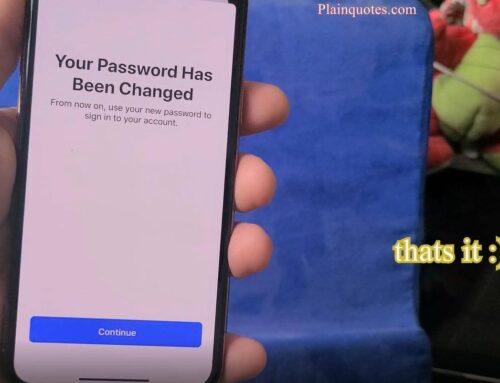


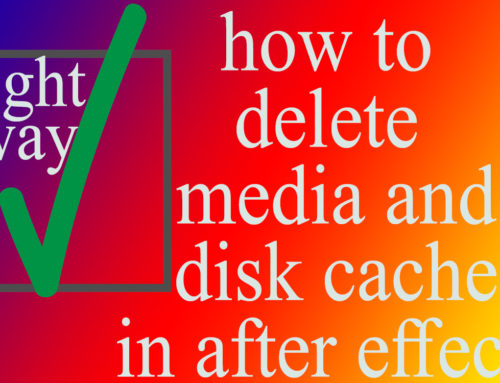

Leave A Comment