Very fast and simple way to connect your cell phone to a mouse and use it as a computer. this could be great if you want to use your phone temporally while the screen isn’t responding to the touch.
Mouse is a Recover Step for Screen That Don’t Work
Ever drop your phone and the screen cracked and the phone touch screen isn’t working? Then, this is when the mouse will be handy, this way you can connect the phone to the computer and use the mouse to accept the connection and to transfer all the files you may need. This is very sneaky method because no one ever thinks about it. I mean who would think about connecting a mouse to the phone? The whole purpose of the phone is to be not used with a mouse so mouse with phone connection is very hidden in ones mind. But, now you know that this can be done to help you use your phone.
Mouse is a Must
As the world is progressing using a mouse seems to be history to most people with phones and tablets. However, in the professional world mouse is a must and people on desktop computers or on the jobs must use a mouse to get stuff done. For some professions mouse is a must and on top of that most buy especial mousses with more features than basicness. If you have a large tablet you may consider using a mouse for some features of apps that you may be using. So in theory mouse is not the past, mouse is actually the future.
Steps to Connect Mouse to Phone:
- connect mouse USB to USB Adapter.
- connect USB Adapter into the Cell Phone.
And that is it only two very simple and very fast steps.
Thanks for your time and try this if you may need it. Take Care!

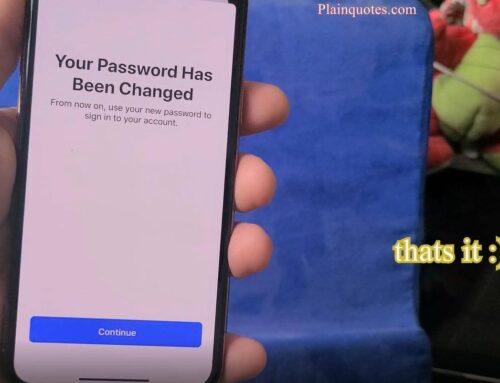


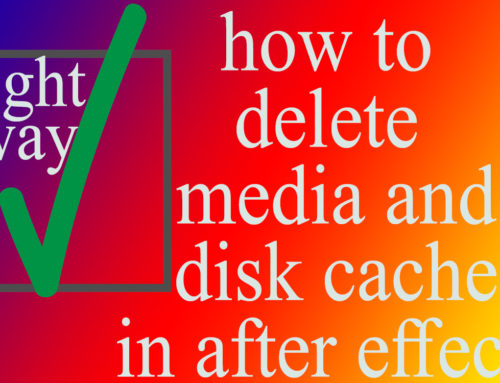

Leave A Comment