Alright guys so there always comes the time when you take great videos of you in the beach or garden of eve and there is always those moments when you like how you look in some specific video and you pause the video and wish you could save screenshot of that picture with the same quality as the video taken.
Well, this is simple way to do it in After Effects:
- first import your video into After Effects and add it to a composition,
- then choose which part you liked the best,
- then go to composition on the top menus
- look for save keyframe as
- then file
- this will take you to the render box and you choose the destination you want to save the picture as,
- then hit render and your all done.
Check out how I did it in my video and you can easily remember how its done. Also keep in mind this saves the whole composition keyframe that’s why I put my video in composition as vertical so you can see that it saves the writings and whatever is in the composition keyframe. So simply if you want only your video then make your video the entire composition size before saving as picture.
Video Images Come Handy
Often you may think you will not need to save any image from your videos, but as you start using Adobe After Effects their comes times when you may need an image from your video. For example, God forbit if you get in an car accident and you recorded the scene, you may want an image from the scene to show to your lawyer. This is a time that you may want to save keyframe as an image to show it to your lawyer.
Hope this helps thanks for watching. like and subscribe thumbs up!
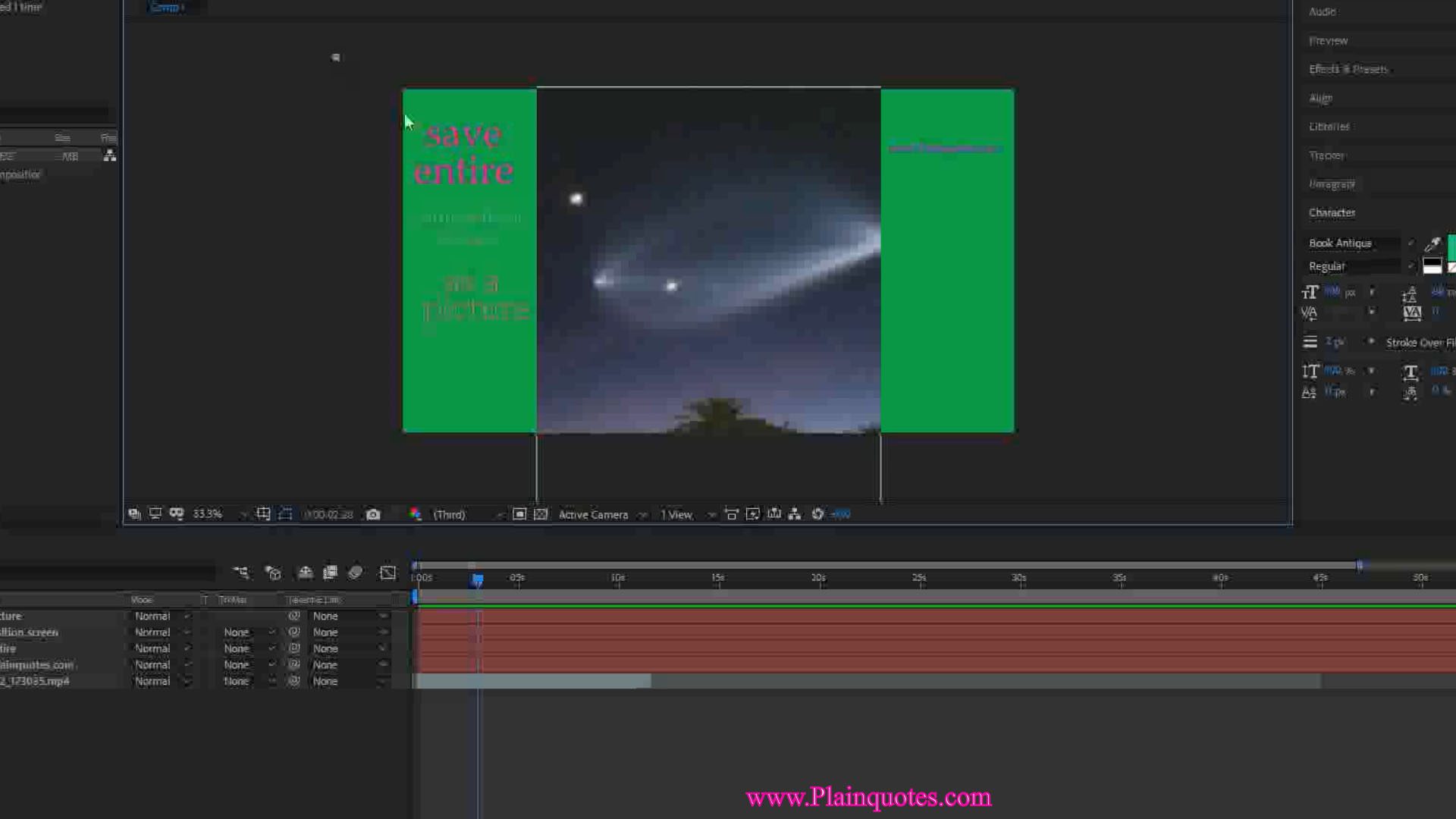
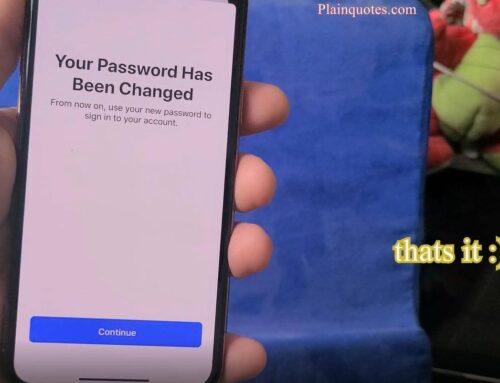


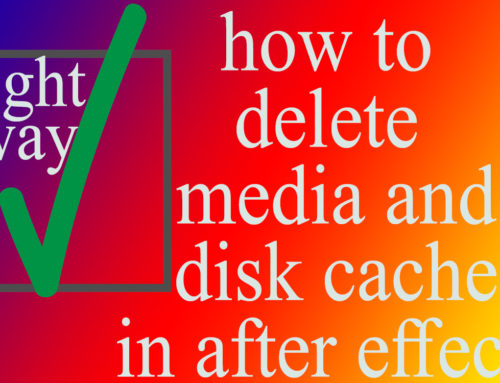

Leave A Comment